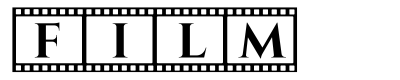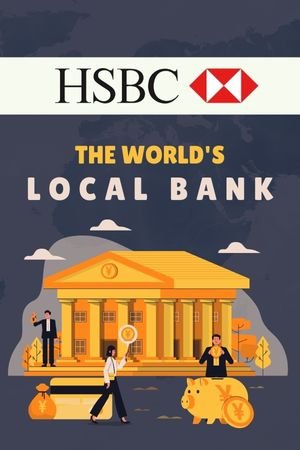The canonical tag, introduced by Google early in 2009 was supposed to resolve many duplicate content worries. It seems to simple to be true though and even though Google claim that the canonical tag is a “hint” rather than a directive, many people have had catastrophic results just because they didn’t apply it right.
In theory, pages with duplicate content (but different URLs) are the ideal ones for canonical tags to be in place. Even though many people think that they are equivalent to 301 permanent redirects this is definitely not the case. However, they will be treated similarly to redirects and you have to be very careful because unlike redirects, it won’t be instantly obvious that something has gone wrong.
There are cases where 301s are the best solution, whereas in other occasions canonical instructions would be ideal. Because they are easy to implement that doesn’t mean they cannot be disastrous.
Common Mistakes
- Canonical link that points to a broken link (non-existent URL). This is definitely something you wouldn’t like to do but unfortunately it does happen a lot by careless web developers. I’ve seen well-ranking pages disappearing over night and not coming back unless the canonical instruction has been corrected. All incorrect canonical links will be treated as broken links and Webmaster Tools will report them as 404 errors.
- Canonical links that point to the homepage. Again, another catastrophic situation with quick and disastrous effects usually caused by a coding error.
- Canonical link that points to the same page (itself). This is not necessarily catastrophic according to Google and some web masters but there is absolutely no reason to do something like that as it may cause problems in the future.
- Canonical link of a product page, pointing to a category (parent) page. There isn’t any benefit doing something like that as the two pages should not have duplicate content anyway.
- Canonical link of a category page pointing to a sub-category page. This is definitely not a way to pass link power down to deeper pages and should be avoided.
- Rely on plugins that automatically generate canonical tags. WordPress, Joomla and Magento all offer canonical tags plugins but some users have experienced problems by not being able to configure them correctly.
- Missing forward slash in URL. That will result in a 404 page not found with all its disastrous consequences.
Hot to Resolve Such Problems
- Always copy the canonical link and paste it in a browser to see if it resolves to the desired page. Looking right doesn’t mean that it’s right!
- If you are 100% confident that the canonical link has been done incorrectly then just fix it and wait for up to 4 weeks. If nothing happens just revert back, get rid of all the canonical instructions and work out another solution.
- Always update the XML sitemap after you’ve taken any action.
For FREE SEO Consulting, contact Social Media Marketing For Real Estate